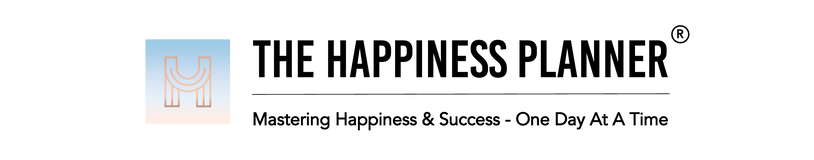APP SUPPORT
Technical Issues
If you're having technical issues, please email us at app@thehappinessplanner.com.
- Please specify the details of the issue.
- Please record the screen or take screenshots if possible so it's easy for us to understand what's happening.
- Please specify the email address associated with your account.
How To Unsubscribe
Did you subscribe to our app via your mobile phone or via our web app?
If via our web app,
- Visit our web app https://thehappinessplanner.io from your computer.
- Click on your profile picture
- Click "My Account"
- Pause Subscription
If via your iPhone,
- Go to Settings > iTunes & App Store.
- Tap your Apple ID at the top of the screen.
- Tap View Apple ID. You might need to sign in or use Touch ID.
- Tap Subscriptions.
- Tap the subscription that you want to manage.
- Use the options to manage your subscription.
If via your Android phone,
- Launch the Google Play Store app.
- Tap the Menu > Subscriptions.
- Tap on the app of the subscription you'd like to cancel
- Tap Cancel Subscription.
How To Delete Your Account
Please note that if you delete your account, your data will be permanently deleted. We suggest you pause your subscription so that you can re-subscribe when you're ready to use the app in the future.
- Visit our web app https://thehappinessplanner.io from your computer.
- Click on your profile picture
- Click "Setting'
- Click "Delete My Account"